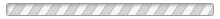Instructions
How do I log in?
Enter your student number (e.g. 700000210) or your staff username (e.g. mschumach) into the Account ID field and your password into the Password field. Then click the Log in button.
I want to activate my new account. I have an account ID and a temporary password.
Enter your account ID into the Account ID field and your temporary password into the Password field. Then click the Log in button and follow the instructions.
I want to activate my new user account. I only have a student number.
Click the following button and follow the instructions.
My password doesn’t work
If your password doesn’t work, it could have expired or be forgotten. Click the following button and follow the instructions.
I have problems logging in or activating my account.
Please contact the IT helpdesk using this email or phone number.
www.omnia.fi/opiskelijansivut/helpdesk
helpdesk@omnia.fi
tel. 0400223112